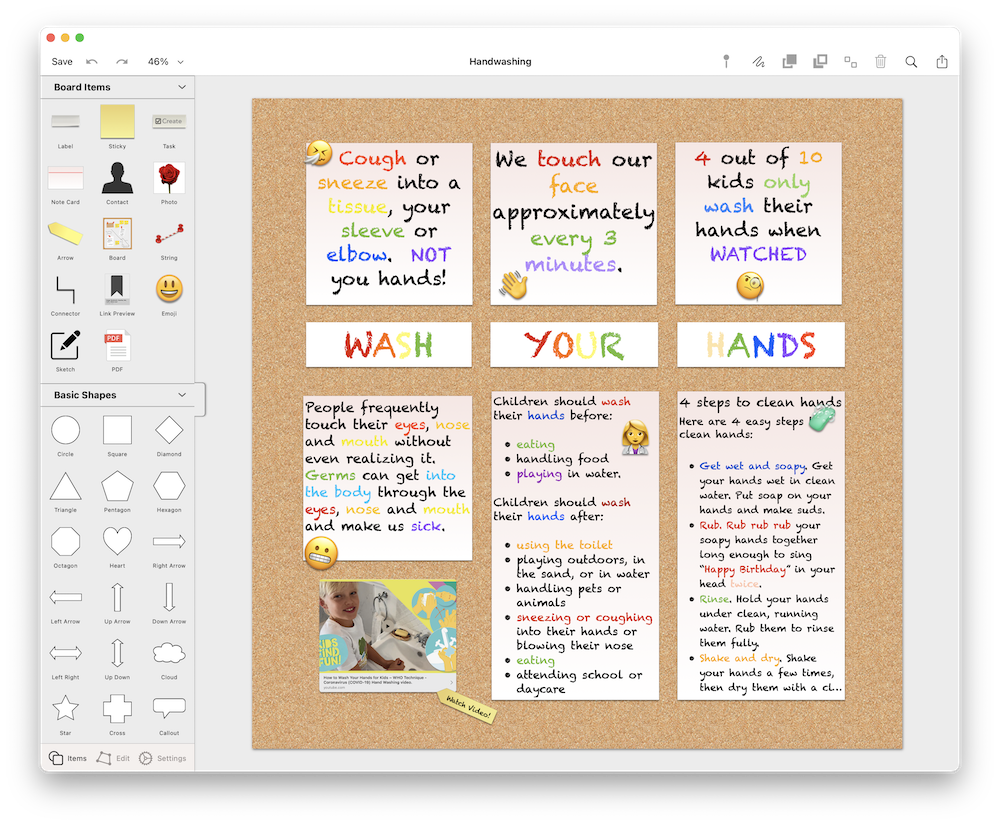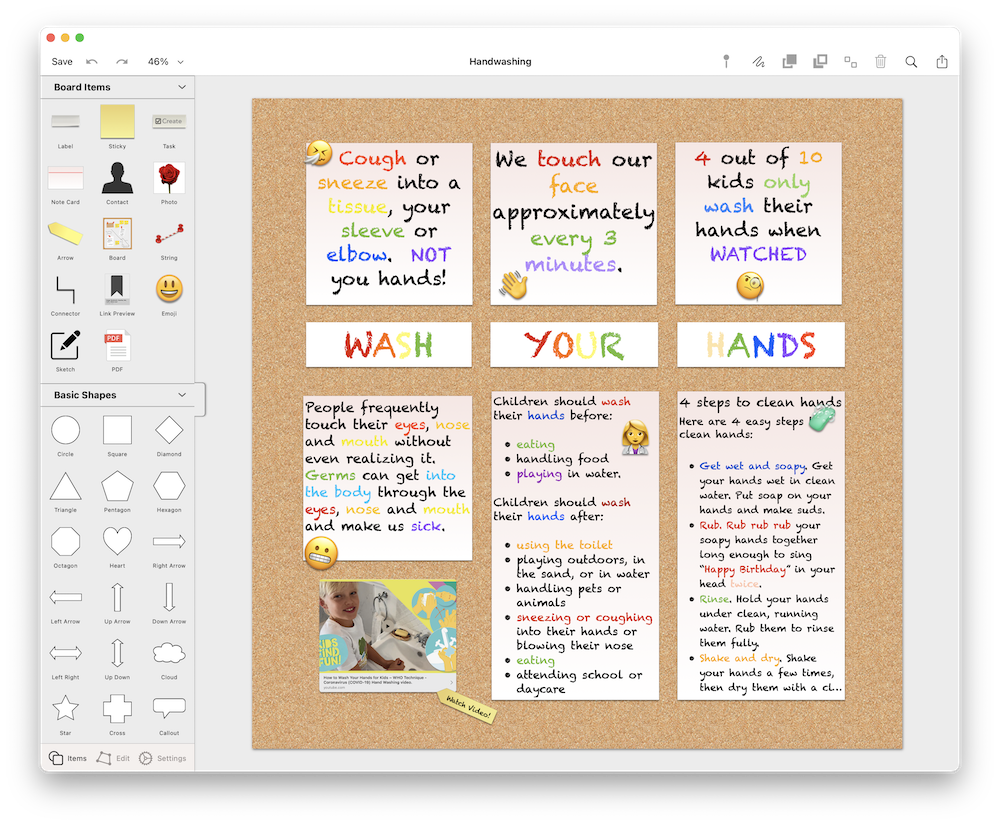
Markdown is a lightweight markup language with plain text formatting syntax. Corkulous Professional supports Markdown. You can use Markdown in the shape, sticky and notecard. Please see our cheatsheet below for help. The app has a set of tools to help you with creating markdown in the property editors.
Markdown Cheat Sheet
Bold: ** or __ on each side of text.
Example **
This is bold text** or __
This is bold text__
Italic: * or _ on each side of text
Example . *
This is Italic text* or _
This is italic text_ or combined **_
This is italic bold text_** . (note some fonts might not support this but most do)
Image:  or select an image from the toolbar.
Example: 
Link: [
link title](
link url). Links are also detected automatically.
Example: [Corkulous](http://www.corkulous.com)
List: + or * at the start of a line. Add more + or * symbols to increase the indent level
Example
+ This is my first bullet
++ This increases the bullet indent level
+ This is my third bullet
+++ This is my increased bullet indent level by 3
Quote: > at the start of a line. Extra > symbols increase indent.
Example
> This is quoted
> text
Header: # at the start of a line. Extra # symbols change the header level lower. 6 sizes of header level are supported.
# header level 1
## header level 2
### header level 3
#### header level 4
##### header level 5
###### header level 6
Code: ` on each side of text
`This is my block of code or text that will be indented and with a white background and purple text color`
Text color: (#hex color code). Switch to previous color using the closing tag: (#).
(#0000FF)
This my blue __bold__ text color(#)
Pro tips
+ To treat a special markdown character as regular text, precede it with a \.
+ Use the indent and outdent buttons in the toolbar* to change the level of your current quote, header, or list item.
+ If you use the toolbar* bold button to insert bold text, pressing the bold button again will advance you past the closing bold tag. This also works for italics and code.